Here's a simple way to determine which TLS protocols are currently enabled.
To ensure compatibility with our system, it is necessary to have TLS 1.2 or greater enabled. To check which levels are currently enabled on your computer, follow these steps.
To manage the supported TLS protocols in your environment, you can look through the Microsoft documentation here, or you can use the Nartac's IISCrypto application. It allows you to easily check, enable, or disable specific protocols. Access the download page for the application by following this link:
The application allows you to view the current settings and easily disable or enable the ones you prefer. The recommended settings, known as "best practice," are displayed here, but keep in mind that your experience may differ.
See:
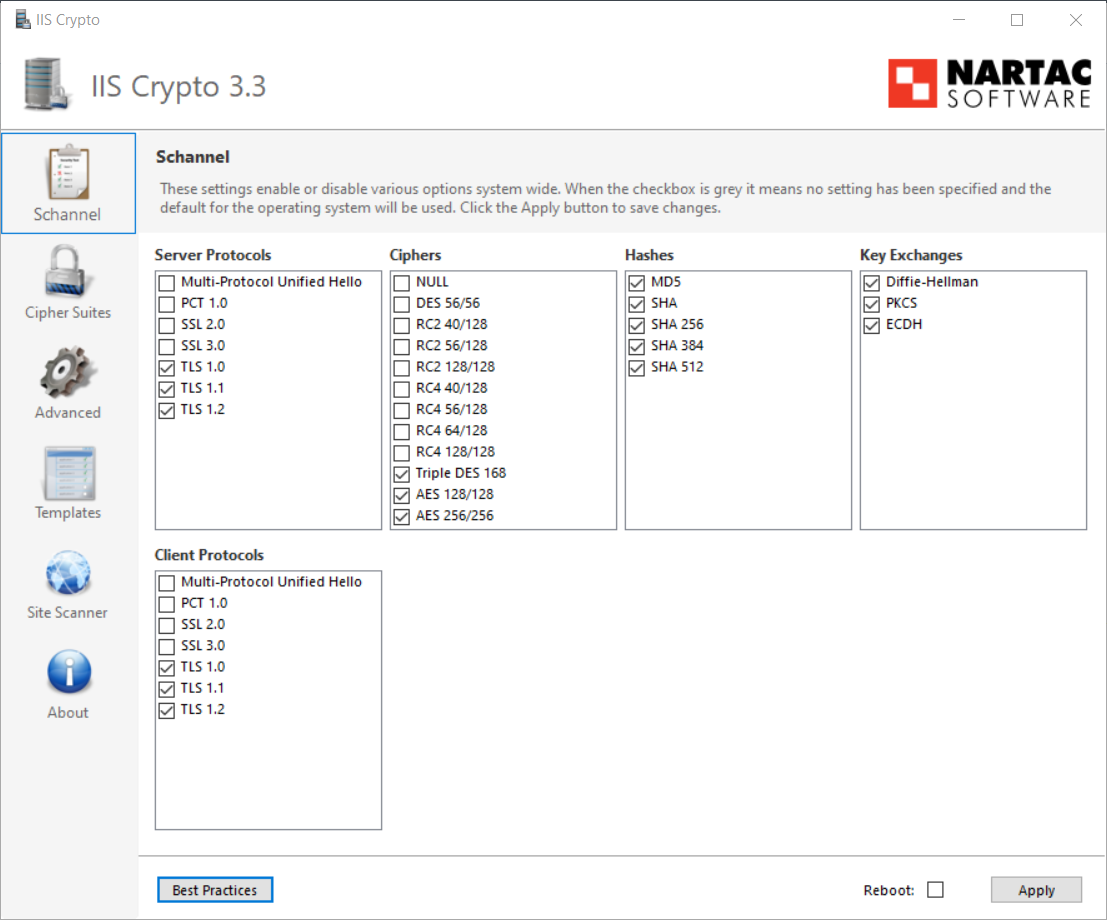
The settings we would normally expect to see that are known to work with our software are shown here:
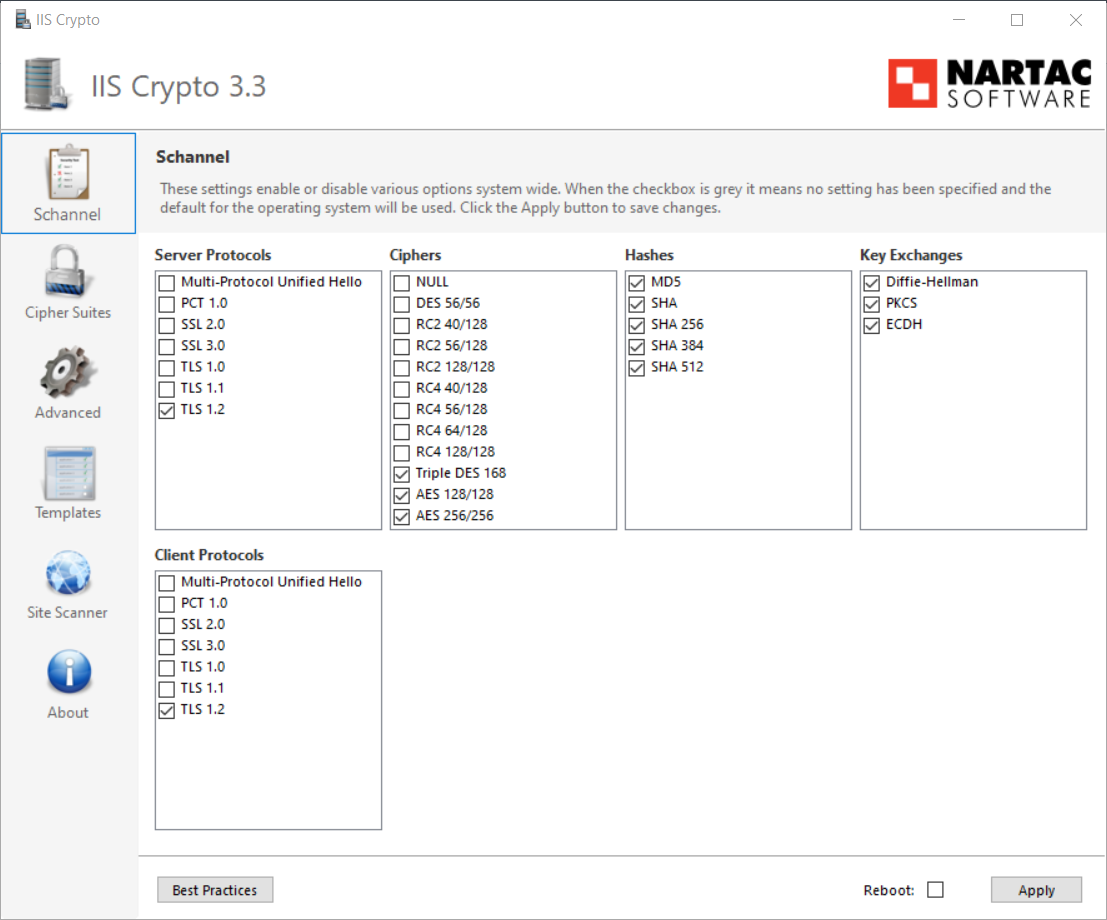
Please be aware that if you make changes in the application, you will need to restart your system for the changes to take effect. Additionally, if you prefer using a command line to make changes, there is also a CLI version available for your convenience.