How do I know if the Fido2 (webAuthn) server is operating and available.
You can use the following URL to check the status of the system:
https://<fido2_serverurl>/api/home
If the system is up and running, it will return an HTTP 200 status code. For example, to test if the Fido2 server at https://local.surepassidfido2023.com/ is working, simply enter the URL https://local.surepassidfido2023.com/api/home into your browser as shown below:
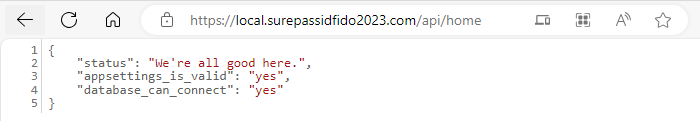
If you do not know the fido2_serverurl check with your system administrator.
Typically, it is not recommended to directly expose the Fido2 server to the internet. Instead, it is advised to protect it using a reverse proxy or an application gateway.