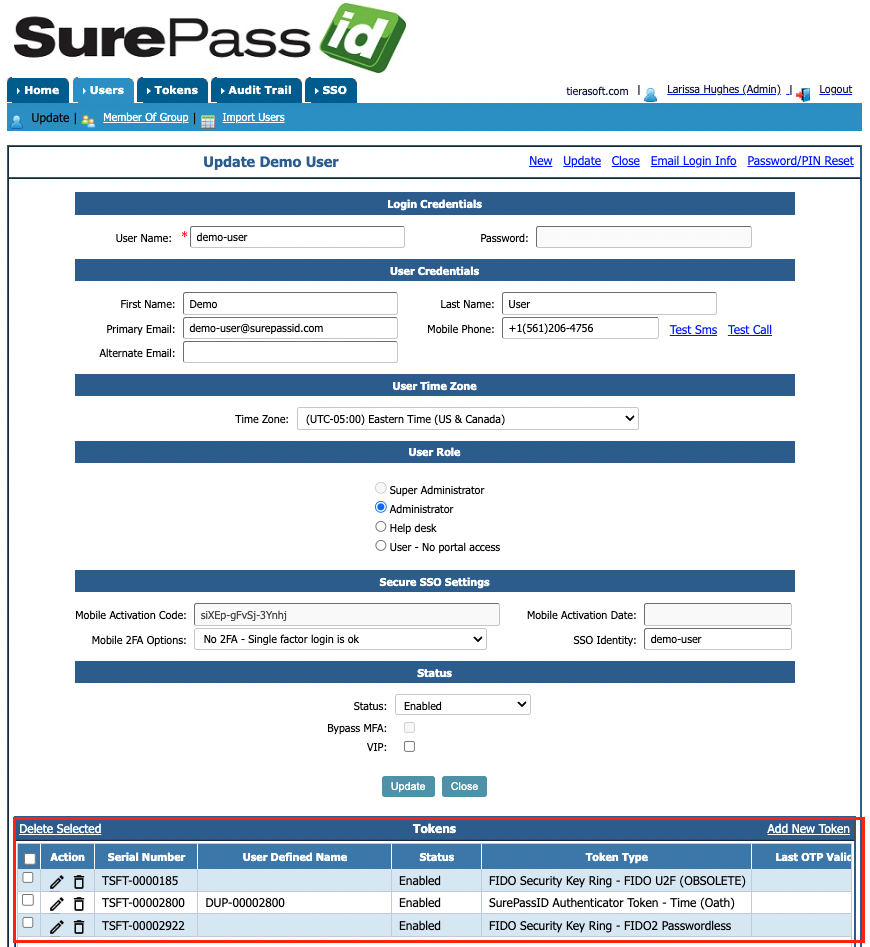There are two ways to locate a specific token in the SurePassID admin portal: by searching for the user or by utilizing a filtered search if the user's identity is unknown.
To locate a token without knowing the assigned user:
1. Login to the admin portal and select the Tokens tab.
2. From the Tokens page you can select certain criteria to filter for a specific token:
- Token Group - Created when importing tokens/tokens in batches.
- Token Type - Desktop Token, SMS Token, FIDO Security Key Ring, etc.
- User Assignment - Assigned versus Unassigned tokens
- Token Status - Enabled vs Disabled
- Serial Number Filter - Begins with, Is, or Contains
- User - Begins with, Is, or Contains
To locate a token when the user is known:
1. Login to the admin portal and select the Users tab.
2. Click on the  icon next to the user whose assigned tokens you want to view.
icon next to the user whose assigned tokens you want to view.
The User profile will display a comprehensive list of all tokens assigned to the user at the bottom.