This error may show for any .Net based application that has a web.config file such as the following SurePassID systems:
- Admin Console/Administrative Portal
- SAML2 IdP
- OpenID Connect IdP
- Office 365 IdP
This "Runtime Error" as shown below can occur for a number of reasons.
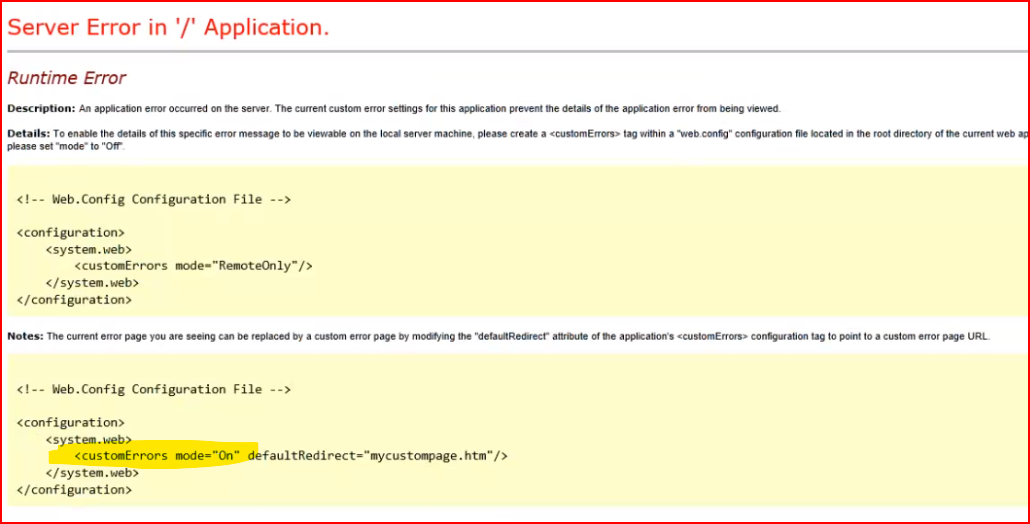
For security reasons, this error message is a generic .net error. To reveal the underlying issue, you will need to edit the web.config file for the failing SurePassID application and change the configuration settings. Please follow these instructions:
- Locate the web.config for the application that is receiving the error. This is typically located in the root folder of the application.
- Make a back-up copy of the web.config so you can rollback/restore the existing web.config if necessary.
- Set the customErrors mode=“On” to customErrors mode=“Off”, then try the operation again. This will allow you to see a more specific and detailed error message that will give you a better understanding of what the fault might be.
Troubleshoot and make any corrections necessary. - Set customErrors mode=“On” to customErrors mode=“Off”. This avoids revealing any useful detail to a potential threat actor should any other errors be detected and reported.
- Make the changes required to correct the issue. If you are uncertain how to correct the issue you can open a ticket with support.
