What is a SurePassID Application (API) Key?
When any application, whether it is a SurePassID application like RADIUS, ADFS, Windows Login Manager, or a custom developed application, needs to make requests to the SurePassID Authentication Server, it requires Application Keys as credentials.
You can easily view and manage your Application Keys from your Account page, as demonstrated below:
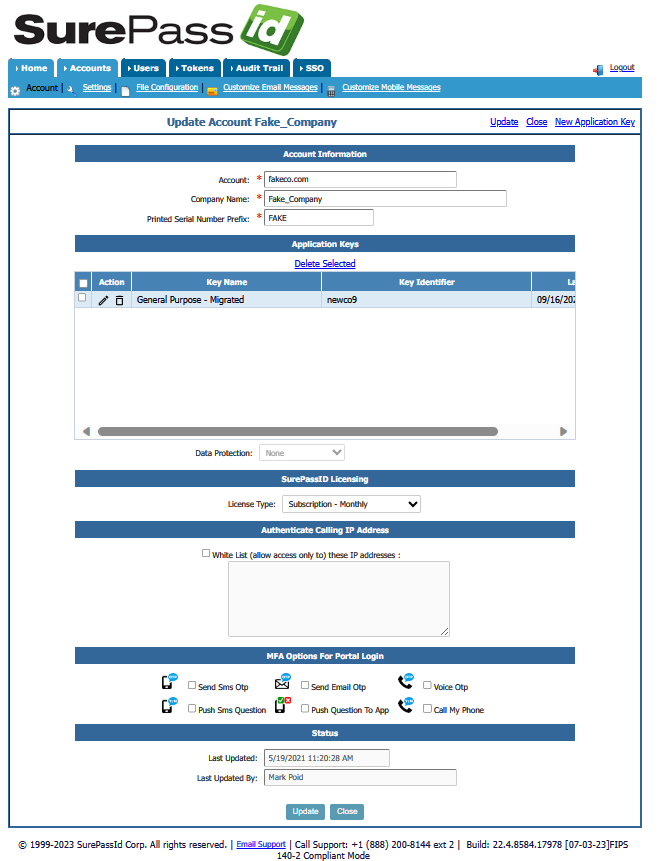
In previous releases, there was a single Application Key located in the Account Credentials section as shown below:
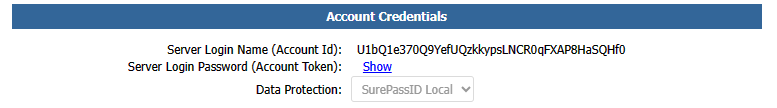
Applications Keys have these benefits:
- Every application access is logged in the audit trail including the application key identifier and IP address from where the request originated.
- Identify unauthorized/unknown system access from within your own network.
- Each key can be configured to allow fine grain access. Over 50 permissions can be granted/removed.
- If an application key gets compromised, you can immediately delete the key terminating access.
- All key related access can be streamed to your SIEM system for unusual/suspicious activity.
To learn how to create a new Application Key, you can refer to the Administration Guide or watch the following instructional video: